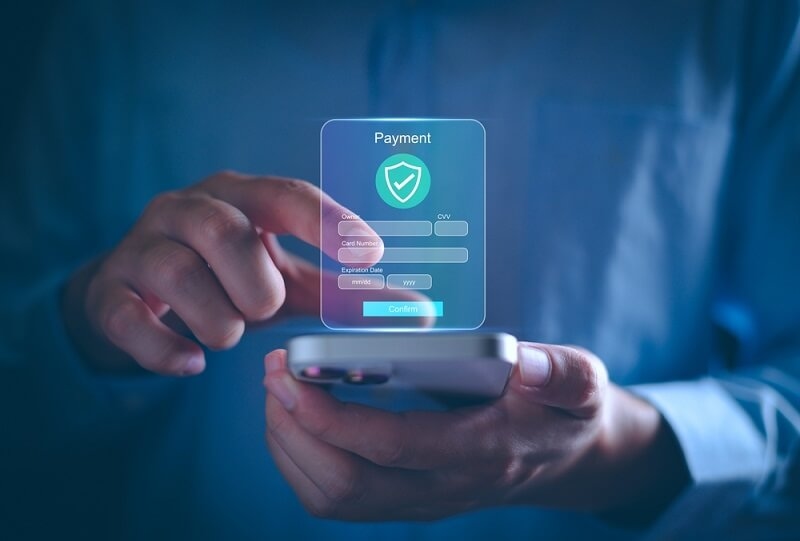
Smartphones have transformed the way we use money in the digital-first economy. Many Americans now use mobile banking apps to manage their cost-of-living payments, deposits, and subscriptions, such as rent, streaming service subscriptions, gym memberships, and more.
In this article, you'll find everything about phone banking and managing recurring payments through apps. We will discuss tips on setting up, setting up notifications, and turning off services, and then we will show you how to manage and control your money from your phone.
Let's explore how to manage your recurring payments on mobile, simplify your autopay setups, and prevent unnecessary charges from draining your account.
Recurring payments are convenient but can be silent wallet-killers when you aren't paying attention. Think of it this way: a forgotten music subscription, an old magazine app, or a service you're double-billed for and hardly use. If you aren't paying attention, that can add up quickly.
This is why using your mobile banking app to monitor, stop, or alter these payments is one smart, but also necessary, way to utilize your banking experience. Here are the benefits:
Most mobile banking and financial apps allow users to set up autopay. This capability ensures that bills are paid on time, thus reducing the risk of paying late fees or having your service interrupted.
Here’s how to do it:
Start by opening your bank's official app and securely logging in. Be sure to use a verified and updated app to avoid issues with the recurring payment functionality.
Once you're logged in, look for something like
This is where you will have mobile access to recurring payments.
To set up a recurring payment, enter the service provider (e.g., Netflix or the utility company), add your account or customer number, choose the payment amount and frequency (e.g., monthly), start date, and duration.
Many apps allow you to scan bills to populate the information automatically.
Select the funding account—usually a checking or savings account—and verify your details. You may have the option to add a memo or tag for better tracking.
Hit “Confirm,” and your payment is scheduled.
Pro Tip: Enable notifications for recurring payments so you receive alerts before each transaction.
Using mobile banking apps for autopay has unique advantages:
Once a recurring payment is set up, you no longer need to log in each month or remember due dates.
Autopay helps avoid late fees and keeps your credit history intact by ensuring your bills are paid consistently.
Reduce the clutter of printed bills and help the environment by managing payments digitally.
Modern apps help track recurring bills and app usage by categorizing expenses, displaying payment history, and predicting upcoming bills.

While your primary banking app may handle the basics, you can also use personal finance apps to enhance your experience:
Helps track spending, including subscriptions, and alerts you to duplicate or unused charges.
Excellent for discovering hidden recurring charges and assisting users to cancel subscription payments in the USA with a tap.
Great for proactive budgeting. You can allocate funds toward subscriptions and visualize cash flow across months.
Connects to multiple accounts and identifies recurring bills, offering tips to reduce costs.
Combining these tools with your banking app enhances your ability to track recurring bills and app data effectively.
Not every recurring payment is worth keeping. Knowing how to cancel is critical, whether you’ve outgrown a service or are cutting costs.
If the app only reflects the transaction and doesn't allow direct cancellation, it might direct you to the merchant's website or customer support.
Tip: Monitor the next billing cycle after canceling to ensure the payment stops. Always save cancellation confirmations.
A key feature of most mobile apps is custom notifications. You can be alerted when:
Customizing notifications for recurring payments helps avoid surprises, overdraft fees, and missed payments.
These alerts help you stay ahead of your bills and better manage your cash flow.
While mobile banking is convenient, security must remain a top priority. Here are some safeguards:
Mobile banking apps are secure when used correctly, but you must be vigilant.
Managing multiple recurring payments can get messy as your life becomes more digital. Here's how to stay organized:
Many apps let you tag payments by type: utilities, entertainment, subscriptions, memberships, etc.
Take time each month to review all scheduled transactions. Cancel or adjust services that no longer fit your needs.
Allocate a monthly cap for subscriptions. If you exceed it, you must cancel something before adding a new one.
Could you sync your app with a calendar to view upcoming payments? This helps visualize due dates and cash flow.
Using autopay through mobile banking is efficient, but it requires responsible management.
| Pros | Cons |
| Saves time | Risk of overdraft if not monitored |
| Avoids late fees | May forget subscriptions are active |
| Enhances budgeting | Some apps don’t allow direct cancellation |
| Offers notifications | Security depends on phone safety |
| Centralized control | Tech issues may interrupt access |
Shouldn't your money management be straightforward? With mobile banking apps, online bill pay, and innovative automation solutions, banking on your phone can be easy and hassle-free.
By providing mobile app recurring payment setup instructions, using notifications for recurring payments, and teaching you how to cancel subscription payments in the USA, we give you the blueprint to control your recurring payments. We give you the tools you need and the ability to form healthy, long-term habits that can assist you in staying on top of your money.
The trick isn't just accurate automation—it's conscious automation. Stay aware of what you are subscribed to, know your billing cycles, and review them regularly. Your phone can help you take the onus out of your chaotic billing life; with just a few clicks, you can achieve efficiency and take control of your recurring payment financial ambiguity.
This content was created by AI